| This page is an archive. Do not edit the contents of this page. Direct any additional comments to Forum:Wiki discussion. |
While updating pictures, I noticed there was a LOT of JPG images that can't be updated by uploading a new version if you want to upload a high-quality PNG image. Every single time that I want to update a JPG image, I have to go into the chat and ask an admin to delete the existing JPG image, so it does not just sit out there. I feel like this process would take a lot less time and effort if we just institued a standard of uploading strictly PNG images. If anyone can save a screenshot as a JPG, then they also have the ability to save the picture as a PNG. All photo-editing programs support PNG, even MS Paint. I hate for this to be called micro-managing, but it is only a suggestion to make updating pictures easier in the future, and to make less dead picture files sitting out there. Thanks! -- Foodbandlt 05:41, March 25, 2012 (UTC)
- JPGs should be used when loading times are important: background images, UI elements, pages with many images, and so on. PNGs should be used on all other instances because they don't have compression artifacts. Unused images are deleted sooner or later, so don't there is nothing wrong with superseding images and letting the old ones go unused.
- Speaking of which, I was thinking of switching List of ponies and Help:Placeholder names into JPGs so the pages would load faster. –Throwawaytv 07:18, March 25, 2012 (UTC)
- Is that worth the effort? --Tulipclaymore 18:13, March 25, 2012 (UTC)
- Of course it would be done automatically. On the one hand, some of these images are the only image of the character on the wiki, and lowering the quality will give no high-quality alternative for them. On the other hand, I don't think a lot of people actually care as much about compression artifacts as I do, so no one would mind the loss of quality. I'm still thinking about it. If the page becomes unreasonably slow, there could be no alternative. –Throwawaytv 13:40, March 26, 2012 (UTC)
- 90-95% quality .jpg won't have much compression. Heck even 100% quality would still lead to a noticeable decrease in filesize.
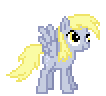

 17:34, March 26, 2012 (UTC)
17:34, March 26, 2012 (UTC) - I don't see it as much of a problem currently, and some of the loading problems will surely be due to the rather complex layout of the list(s). Either way though, these images will get their own category thanks to the new category, so automating this will be easier soon. --Tulipclaymore 17:40, March 26, 2012 (UTC)
- I thought it was the length of the lists too, but if you reduce the filesize by 50% or more you see a very very noticable increase in page load times, regardless of whether the images are cached or not, so it's not just downloading the PNGs that takes longer, it's processing them too. Anyway I'm still mulling it over, the PNGs are looking less and less important as time goes on. –Throwawaytv 12:33, March 27, 2012 (UTC)
- 90-95% quality .jpg won't have much compression. Heck even 100% quality would still lead to a noticeable decrease in filesize.
- Of course it would be done automatically. On the one hand, some of these images are the only image of the character on the wiki, and lowering the quality will give no high-quality alternative for them. On the other hand, I don't think a lot of people actually care as much about compression artifacts as I do, so no one would mind the loss of quality. I'm still thinking about it. If the page becomes unreasonably slow, there could be no alternative. –Throwawaytv 13:40, March 26, 2012 (UTC)
- Is that worth the effort? --Tulipclaymore 18:13, March 25, 2012 (UTC)
- I was mainly referring to image galleries for episodes and characters, really. Pictures in those galleries are constantly being uploaded and updated. -- Foodbandlt 22:21, March 25, 2012 (UTC)
I wrote a screenshot help page that explains how to save things as .png and also gives times and places when .jpg should actually be used. ![]()

 17:36, March 26, 2012 (UTC)
17:36, March 26, 2012 (UTC)
- I wish everybody would read this, is there any way you could put it on the "Upload a Picture" window? -- Foodbandlt 18:06, March 26, 2012 (UTC)
- MediaWiki:Uploadtext Done.
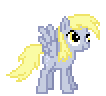

 14:04, March 27, 2012 (UTC)
14:04, March 27, 2012 (UTC)
- MediaWiki:Uploadtext Done.
